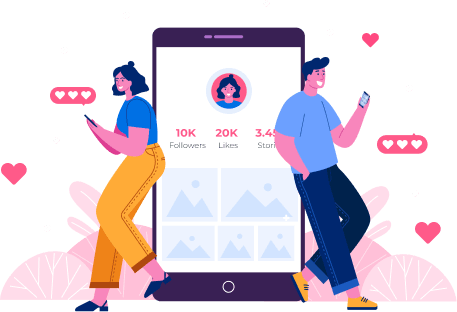Instagram Like Count Feature: Hide/Show/Increase Like Count on Instagram
How to hide and show your Instagram like count? Check out this article to find the complete guide and a bonus tip to increase Instagram like count easily!
Vita | Updated 2023-03-10
You might be wondering: What happened to my Instagram like count? Why can’t I see likes on Instagram? Don’t worry, you are not alone. It is most likely because Instagram has rolled out a new feature of hiding Instagram likes on all posts for the sake of making a more pleasant user experience.
The shift has significantly affected all the users on Instagram, making celebrities and influencers rise in arms against the move. So why exactly does Instagram hide like count? What if you don’t want to hide like count on Instagram?

In this article, we’ll have all your questions answered. Just keep reading to learn more about the new feature and how to turn on like count on Instagram as well as the best way for increasing your Instagram likes count easily!
Contents
- What Happened to Instagram Like Count
- How to Turn on/off Instagram Like Count on Your Feed
- How to Turn on/off Instagram Like Count on Your Own Post
- Should You Hide Instagram Like Count
- How to Increase Instagram Like Count
What Happened to Instagram Like Count
It can be worrisome to see your Instagram likes disappear overnight. So what happened to your Instagram like count? To put it simply, Instagram rolled out a new feature on May 26, 2021, which allows users to choose whether or not they want to see likes on the platform. If you can’t find your total Instagram likes count, it’s most likely that you’ve switched on the option of “hide like count on Instagram” in the settings.
So why does Instagram hide likes count? According to Meta, formerly known as Facebook, the move is to help “depressurize people’s experience” on Instagram. While social media platforms allow us to share our daily life and connect with more people, they might affect our mental health negatively. Many people used to equate their online success, for instance, Instagram like count, followers, etc. with self-worth, and this can be particularly obvious among teens.

Hence, Instagram had been testing the hide likes feature since 2019 before rolling it out officially. After experimenting with hiding likes, Instagram has concluded that the testing was “beneficial for some and annoying to others.” As a result of that, Instagram decided to give the choice to users, that is, you can choose to hide/show Instagram like count of yours or everyone else’s.
So how to turn off like count on Instagram? Don’t worry, whether you want to turn on or turn off your Instagram like count, you can find the step-by-step guides in the following parts! Just read on.
How to Turn on/off Instagram Like Count on Your Feed
After the release of the new Instagram like count feature, you can choose to hide Instagram likes counts on everyone else’s posts if you just don’t want to see like numbers when you check on your feed.
In this part, we will introduce how to turn on Instagram like count on your feed, so you won’t see Instagram like count on others’ posts. Here’s how to do it in simple steps.
Step 1. Go to your profile. Tap on the Hamburger menu in the top right and select “Settings” to proceed.
Step 2. Tap on Privacy > Posts and you can find “Hide Like and View Counts” on top.
Step 3. Switch that toggle to the On position to show likes. To turn it off, just switch the toggle to the Off position.

Also Read: Hack Like Instagram with Practical Apps & Strategies >>
How to Turn on/off Instagram Like Count on Your Own Post
If you find the Instagram like count on your posts is disturbing or causing low social-emotional well-being, you can turn it off with just a few taps. Specifically, you have the option to hide the Instagram like count when you create a new post. Here’s how.
Step 1. Create a new post on Instagram.
Step 2. Edit the post if desired. Tap on the “Advanced Settings.”
Step 3. Find the “Like and View Counts” section, and turn on/off the Hide like and view counts on this post toggle.

Additionally, you can turn off the Instagram like count for content you’ve already posted. Simply go to the post and tap on the 3-dot icon in the top right, and choose “Hide like count” to disable Instagram like count on one specific post.
Also Read: Get 1000 Free Instagram Comment Likes by 3 Comment Likers & Tips >>
Should You Hide Instagram Like Count
Now you are free to turn on/off Instagram like count with the guides above. So should you hide Instagram like count? What’s the benefit of hiding likes on Instagram? Does it make a difference if you choose to hide the numbers?
Admittedly, viewing Instagram likes causes a certain degree of anxiety for some users. Hiding it might help to shift the focus from constantly comparing yourself to other creators. Hence you can concentrate on providing valuable content instead. The disappearing Instagram likes help to bring back the pure joy of posting to those who were negatively affected by the competitive landscape of visible engagement scores.

However, at the end of the day, Instagram like count still significantly affects your overall performance. Because Instagram still tracks your like numbers and uses them for the algorithm. That is, only when you hack a lot of Instagram likes fast can you get your content seen by more people.
In addition, Instagram likes are social proof that indicates the value of your profile, telling people that your account is reliable. Accounts that have tons of likes are usually more likely to attract more followers because the visible like numbers suggest strong credibility. Hiding them will largely decrease these values and limit your potential.
To hide or not to hide, that is the question. If the Instagram like count is detrimental to your emotional health, try hiding it for a while. Otherwise, it is completely OK to show it if the number positively impacts your experience.
How to Increase Instagram Like Count
Considering the positive value of Instagram like count, it’s always important to get as many Instagram likes as you can. So how to change like count on Instagram by increasing likes effortlessly? Try GetinselfGetInsstaIG Liker, a useful Instagram like app for Android and iOS.
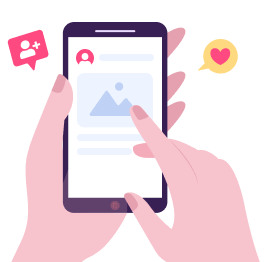
- 100% free Instagram likes and followers without one penny
- Get real Instagram likes and followers without following
- Get Instagram likes and followers no password, no verificaiton
Just have a look at the main features to learn more.
High-Quality Instagram Likes: With millions of members who are real Instagram users, GetinselfGetInsstaIG Liker offers high-quality IG likes that will never disappear afterward.
Free to Use: With this best free Instagram likes with coins app, you can get unlimited Instagram likes for free. Simply complete tasks such as following accounts, liking posts, etc. and you can get coins to exchange for Instagram likes nonstop!
Various Like Packages: Whether you look for gradual growth or an instant boost, GetinselfGetInsstaIG Liker has got you covered with various plans for IG likes, including 50, 100, 500, 1K, and more.
Super-Fast Delivery: GetinselfGetInsstaIG LikerI promises to deliver free Instagram likes instantly. You can expect the likes to show up on your account in just a few minutes.
Safe to Use: GetinselfGetInsstaIG Liker allows you to get free Instagram likes without login. Just submit your Instagram username and you are ready to go.
How to Increase Instagram Like Count with GetinselfGetInsstaIG Liker
Step 1. Free download and install GetinselfGetInsstaIG Liker on your device.
Step 2. Sign up and add your Instagram account to GetinselfGetInsstaIG Liker with the username only. Complete simple tasks to earn free coins.

Step 3. Increase your Instagram like count by ordering free IG likes with coins.

The Bottom Line
When you find your Instagram like count is gone, don’t panic. You can still turn it on with the specific steps introduced above. While Instagram hopes to “depressurize the app” by hiding the total number of likes, it’s not likely to get to the root of the problem it was created to solve. Instagram likes still matter to your overall Instagram engagement and post visibility. Hence, you might want to increase your Instagram like count with GetinselfGetInsstaIG Liker. The auto liker for Instagram is 100% free to use, just try it and hack unlimited likes and followers on Instagram effortlessly now!
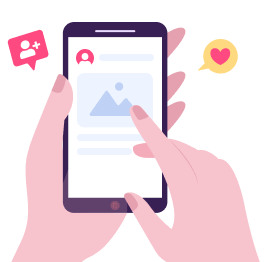
- 100% free Instagram likes and followers without one penny
- Get real Instagram likes and followers without following
- Get Instagram likes and followers no password, no verificaiton
100% Safe & Clean
people have downloaded
Hot Articles
- 1 Recommend reading Top 5 Apps to Get Instagram Likes with Coins: Unlimited, Free & Real 100K+ Views
- 2 The article that has viewers at any time Get Instagram Views Free 1000 for Reels and Stories [5 Ways] 100,457 Views
- 3 The article that is highly rated by users Get Instagram Reels Views Free 10000 by 7 IG Reels Views Apps 9,0798 Views
- 4 The article that has the most views Use the Best Instagram Auto Liker without Login to Hack 1000 Instagram Likes in 5 Minutes 5,670 Views