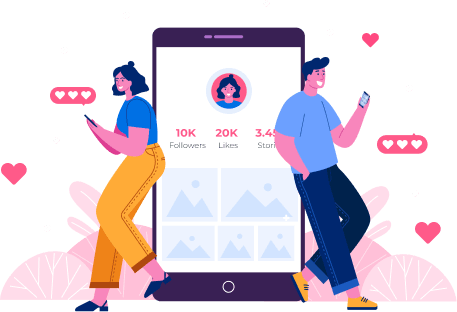How to See Your Instagram Like History and Find Liked Posts
If you want to know your Instagram like history, here is the simplest way that you can follow, with detailed instructions and special tools recommended.
Vita | Updated 2023-03-16
Every day you go through a lot of posts on Instagram. Some of these posts are from people who you know and follow on the platform and some of them are from people who you don’t know. While browsing through them, you may end up liking or commenting on a post. Later some time, you may feel the need to view the posts that you have liked. Instagram like history can help you find out the posts you have recently liked.

In the following context, you will find a complete guide to know your Instagram likes history and how to find liked posts on Instagram.
Contents
- Why Do People Want to View Instagram Like History
- Where & How to See Your Instagram Like History
- FAQs on Instagram Like History
- How to Increase Instagram Likes
Why Do People Want to View Instagram Like History
There are many reasons why people may be inclined towards viewing their Instagram history of likes. The first reason to view their Instagram like history is to revisit a post that they were not finished reading yet. For example, if you are viewing a post and before you are finished reading it, you have to run an errand. You may leave a like to the post so that you can view it later.
The second reason to view your Instagram likes history is to find people whose posts you liked but you are not following on Instagram. This will help you find new people who you are interested in and follow them on this social media platform.
Another reason to view your Instagram like history is to revisit the photos or videos that you love and you want to watch them again and again.
Where & How to See Your Instagram Like History
Viewing your Instagram like history is simple and consists of a few steps. You can see your likes history by using the Instagram app on your phone.
Here is how to see your like history on Instagram.
Step 1. First of all, open the Instagram app on your phone.
Step 2. Now, you need to open your profile. For that, click on the person icon at the bottom right corner of the screen.
Step 3. Open the menu to proceed. To open the menu, click on the three horizontal lines at the top right corner.
Step 4. Once you are in the menu, find the settings icon at the bottom and click on it.

Step 5. On the next screen, you need to find the account settings. Click on “Account” which you will find while scrolling toward the bottom.
Step 6. From the next menu, scroll down and tap on the option “Posts you have liked”. From here, you can see 300 posts that you have recently liked.
Step 7. Tap on any one of the posts to view it in full size.
Also Read: Top Anonymous Instagram Likes Viewer >>
FAQs on Instagram Like History
Here are the most frequently asked questions about Instagram like history.
1. Can I see the recent posts I have liked without a quantity limit?
Following the above procedure, you can see the recent posts you have liked on Instagram. You can view the 300 most recent posts using this method. Currently, there is no way to view the posts you have liked without this quantity limit using the Instagram app.
2. Is there a way to see comments I liked on Instagram?
Yes, there is a way to see comments that you have liked on Instagram. To do that, open your profile, click on three dots, and from there, click on settings. In the settings, find your activity log and click on it. Click on comments from the list of options on the left side of the screen and you will be shown all the Instagram comment likes you have sent.
3. How to remove a post from my Instagram like history?
If you want to remove a post from your like history, visit the posts you have liked using the method given above and click on the post you want to remove. Unlike the video by clicking on the red heart button, and it will be removed from your Instagram like history.
4. Can people see my Instagram like history?
Instagram previously provided the Following tab that updated the recent activities of Instagram users one had followed, including the liked posts. But now Instagram removes the feature for the sake of user privacy. People are not able to see all the posts you have liked. On the other hand, if they happened to a post you have liked, they may find your liking action in the post’s like list.
5. How to hide likes on Instagram?
You can hide likes on Instagram by adjusting the settings of your account. If you want to hide likes from a post, click on the three dots on the right side of the post and click on hide likes. Note that if you hide likes from your posts, you will not be able to see the likes on other people’s posts even if they allow it.
How to Increase Instagram Likes
Most people are inclined to trust content with more recognition. Thus, they not only give likes to splendid pictures on Instagram but also tap the heart icon when meeting a post with huge popularity. If you want to be more popular on the platform, you can try to increase the like count on your posts first. An Instagram growth tool like GetinselfGetInsstaIG Liker will help you work it out effectively.
GetinselfGetInsstaIG Liker is an auto liker Instagram app that has been built to help Instagram users increase likes on their Instagram posts. It provides many features that are unbeaten by another app of this type.
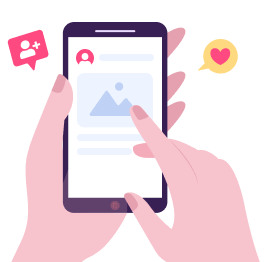
- 100% free Instagram likes and followers without one penny
- Get real Instagram likes and followers without following
- Get Instagram likes and followers no password, no verificaiton
Here are the most prominent points of the GetinselfGetInsstaIG Liker app.
Real Instagram Likes: GetinselfGetInsstaIG Liker provides likes that come from real people. It assures that by allowing real people to get involved in its system. The users of GetinselfGetInsstaIG Liker help each other increase real Instagram likes on Instagram posts.
Fast & Instant Service: GetinselfGetInsstaIG Liker provides the fastest services. As soon as you order likes on Instagram, your Instagram likes count will start increasing instantly.
No Survey No Password: GetinselfGetInsstaIG Liker only asks for the username of your Instagram account. It doesn’t require any passwords and doesn’t ask you to fill out survey forms. So, your account is safe all the time.
Easy & Lightweight: The GetinselfGetInsstaIG Liker app is easy to use and is very lightweight to install on your phone.
Here is how to get likes for your Instagram account using the GetinselfGetInsstaIG Liker app.
Step 1. Download the app
Tap the download button. When the download finishes, you can install it on any mobile device and launch it.
Step 2. Sign up & in, add your IG username
Sign up and log in, and you can add the username of your Instagram account to the software. No password is required.
Step 3. Claim free likes
Go to the Get Likes tab and claim the free likes. Select your account and proceed to get likes. GetinselfGetInsstaIG Liker is a free Instagram likes with coins app. You can do tasks to collect coins for more likes.

Also Read: Best Instagram Like Auto Liker Without Login >>
The Bottom Line
Almost everyone on Instagram sends out posts and likes other people’s posts daily. They want other people to like their posts just as they are liking theirs. They also want to keep track of people whose posts they have liked. You can do so by checking their Instagram like history by using the methods discussed above. If you are not getting enough likes on your posts and you want to increase likes on your Instagram posts for free, you can do that with GetinselfGetInsstaIG Liker. Download and install this app on your phone now to get as many free IG likes as you want.
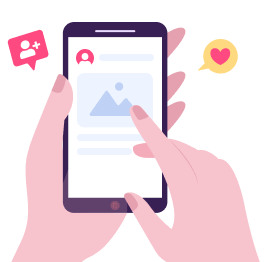
- 100% free Instagram likes and followers without one penny
- Get real Instagram likes and followers without following
- Get Instagram likes and followers no password, no verificaiton
100% Safe & Clean
people have downloaded
Hot Articles
- 1 Recommend reading Top 5 Apps to Get Instagram Likes with Coins: Unlimited, Free & Real 100K+ Views
- 2 The article that has viewers at any time Get Instagram Views Free 1000 for Reels and Stories [5 Ways] 100,457 Views
- 3 The article that is highly rated by users Get Instagram Reels Views Free 10000 by 7 IG Reels Views Apps 9,0798 Views
- 4 The article that has the most views Use the Best Instagram Auto Liker without Login to Hack 1000 Instagram Likes in 5 Minutes 5,670 Views